Hey! Some of you may have seen on Instagram that we finally closed on our house! FINALLY. There is so much to tell and even more to do to get us moved out of this house and moved into our new one all within the next few days. Let’s not forget to mention that school starts on Monday.
I said all of that to say I hope you enjoyed the guest posters I had this week who held it down while I attempt to get some things in order. Today we have Tori from Glasses and Glitter shedding some light on apps that make life easier for us busy Moms. Show her a warm welcome!

5 Apps for the Busy Mom
Undoubtedly mothers are quite possibly the busiest people on earth. They are responsible for cooking, cleaning, feeding, waking, kissing – and that’s all before 9 am. Mobile technology has some a long way and with everyone using their smartphones as the “gatekeeper to life”, here are 5 apps that will make life a bit easier.
Evernote: Get your life with Evernote, no seriously! Evernote is a great organizational tech tool you can use to keep yourself organized. You simply install it on your smartphone (also links to your computer), and it will quickly develop into your digital file cabinet. You can keep things like babysitting schedule, Honey Do List, Kids Activities Schedule, Shot Records, etc. If you are like me and have more than one phone, the information will sync seamlessly and it’s Free.99. How can you pass it up?
All Recipes: In my other life I’m a good person who cooks every day! HA! I do have All Recipes app on my phone for those days when I feel the need to whip up something. This free application features thousands of recipes and can be searched by ingredient, type of dish, or cooking time.
WebMD Mobile: WebMD Mobile app is perfect for on the go moms. The app includes a Symptom Checker; lists first aid essentials; gives information on drugs, supplements, and vitamins; helps identify pills by color, shape, and imprint; and can be used to map and search for a nearest healthcare provider just in case you are not close to your normal physician. If you have another little one in the tummy, you can also use WebMD pregnancy app to chart out your pregnancy.
Diet & Food Tracker: This app is an extension of the popular diet, fitness and healthy living website SparkPeople.com. The mobile extension syncs with your free online account to provide a food and calorie tracker, customizable daily meal plans, fitness tracker, weigh-in page and access to their library of thousands of articles, recipes, videos and more. Even if you don’t have much spare time, you’ll still find time to stay healthy with the Diet & Food Tracker from SparkPeople.
Mint Personal Finance: If you have never heard of Mint you are missing out. Mint shows you all of your accounts—including checking, savings, credit and investments— and automatically obtains and categorizes all your transactions. If you are like me and looking to create a monthly budget for your family, use this handy app, it does the hard work for you based on related expenses.
*Bonus*
Great Schools App: If you are just entering the school realm with your little one or if you are thinking about moving and looking to find school in the area Great School App is a great tool. This nonprofit intuitive gives parents the ratings of private and public schools along with contact information, address, and phone number. I have a friend in real estate who uses this app with clients with kids to persuade them to buy homes!
Have you already been utilizing any of these apps? Will you be adding any to your arsenal of time saving apps?!






8 Comments
Kita
August 2, 2013 at 10:06 amGreat apps I utilize my evernote for business so for each client I have I put their information in evernote to keep up instead of going back and forth to emails
Rosesdaughter
August 2, 2013 at 11:11 amGreat apps! I use most of these, but I just cannot get the hang of Evernote!
Cam | Bibs & Baubles
August 2, 2013 at 2:45 pmAllrecipes… good one! I need to add that. I’m always stressing about what to cook when I get home from work.
Reginia {PoisedinPrint.com}
August 2, 2013 at 4:47 pmMyFitnessPal & WebMD are now my primary care physicians on the go though after reading WebMD, I feel like I have every disease on Earth.
Mylah Stanton
August 3, 2013 at 10:12 amI’m going to definitely have to check out Evernote. I love MyFitnessPal…it’s pretty darn awesome!
Jen (nai1chronic1es)
August 5, 2013 at 8:06 pmGreat post. I use 4/5 and all are very helpful!
Mimi
August 12, 2013 at 12:50 pmThey really are. I would be lost without my phone!
YUMMommy
August 10, 2013 at 8:47 pmI stay using All Recipes. That has been my go to site when I’m looking to switch up things in the kitchen. You’d be amazed at the simple recipes that they have on there.