Remember film, and how our parents would take photos of us and drop those little rolls off and a few days later come back with a bag full of pictures?
Those little kiosks in parking lots that were devoted solely to being the place where you would drop off and pick up your memories?
I do. My father was a photographer and film rolls in the refrigerator in those little round black containers were my reality. Fast forward lets say 30 years to be on the safe side and I can’t remember the last time I actually took the time to get my photos developed although it no longer requires me getting in my car, and is as easy as uploading to a site and having them on my doorstep in a matter of days. We’ll take issue with that laziness later.
Today I’m sharing with you a few tips for effectively storing photos to your computer so that when it is time to look for first day of school photos, or that photo with grandma from the family reunion, within a few clicks you will know where to find those memories on your computer. It is incredible the different things you can do to your pictures with a computer, have a look at these image best practices to find out more about the things you can do to make your pictures even better.
Create a Consistent Upload Location
I’ve been guilty of uploading photos to my desktop, my external drive and to the downloads section of my computer. Do yourself a favor and pick a consistent upload location. If you do this you will automatically know where to look on your computer for your photos
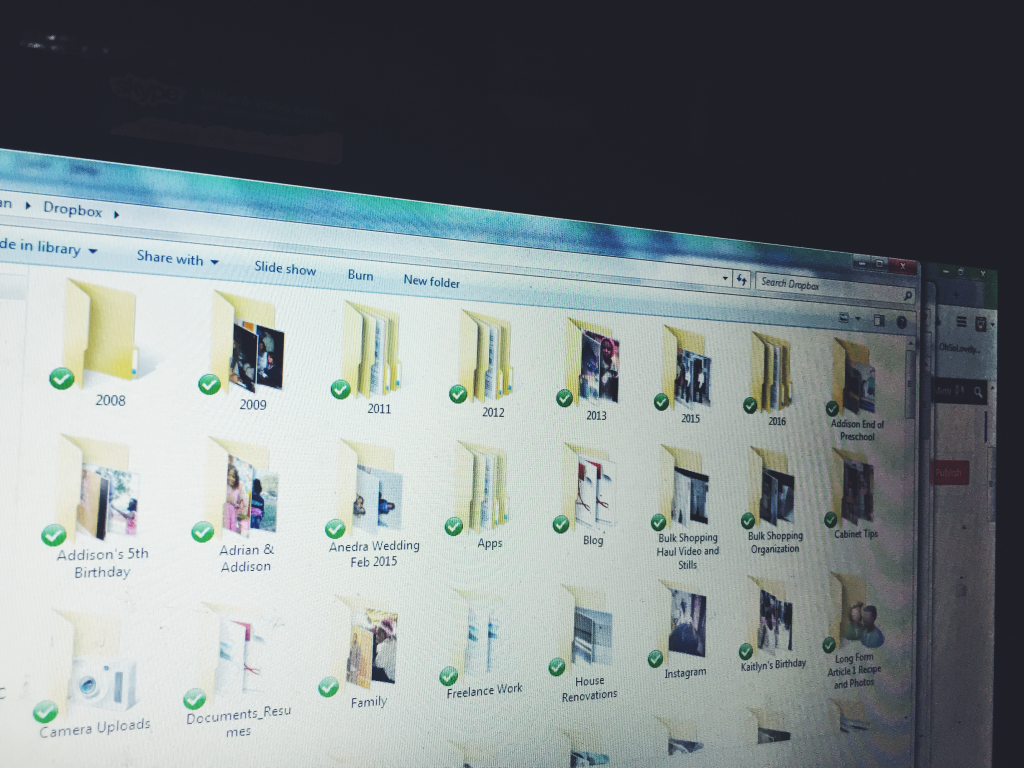
Create a Hierarchy of Folders
Say goodbye to just uploading photos, because we are uploading now. We’re not letting photos sit on our memory cards and deleting non important ones when we need space. We’re not.
Create a hierarchy of folders starting with one renamed for the year. This simply tells you, if you know the year the photo was taken it will be stored in that file.
From there break it down even further creating sub folders named after the month, and within those month folders create another level of sub folder renamed for any special events. Examples would include ballet recital, 100th day of school. Get really descriptive because it is likely in a few years a vague description won’t help you out when you are looking for a photo.
Create a Backup Location
As a person whose last half of 2013 is missing thanks to a dropped external drive. Please create a back up location, and then a back up for that back up. Facebook, Instagram and other social media sites do not count. While we think these places will be around forever they may die a slow death and take your photos along with them to a digital heaven you have no access to. Myspace anyone?
There are so many options for external methods for organizing digital photos. I currently use Dropbox and an external drive, and I am thinking about adding a cloud service as well. I’m not really versed on all of the technicalities of ways to back up photos, however Lashawn at Everyday Eyecandy has some great suggestions if you are looking to learn more about methods by which to back up your photos. She totally breaks down everything. Your memories are worth preserving so I encourage you to take a peek at the options she has to offer.
These are just 3 very basic steps to get you on track to organizing your digital photos.
How are you organizing your digital photos? Are you even dowloading them out of your camera?!







6 Comments
[email protected]
February 3, 2016 at 9:07 pmThanks for this post! I have a bunch of pictures from work, blogging, my wedding, and whatever else all jumbled together. I think I’m going to start with the hierarchy of folders.
kita
February 4, 2016 at 7:46 pmI use dropbox for the important pictures and then use an external drive for the rest. The ones that are near and dear I put in dropbox. Great tips!
Allison Jones
February 8, 2016 at 12:12 amI definitely need to organize my photos! Thanks so much for sharing these tips.
LiveLifeWell,
Allison
Chris Bernstein
February 8, 2016 at 4:23 amI never knew how to organize my digital photos. So thanks for this.
K. Elizabeth (YUMMommy)
February 9, 2016 at 9:58 amI just recently started organizing my photos creating hierarchy folders. It made a big difference when I need to get a photo to upload to the blog or something. No more scrolling through a million and one pics. Also, I’ve set my private Flickr account to automatically upload any photos that I upload to my computer and burn them to a photo disc at Walmart every couple of months.
Pankaj
June 27, 2018 at 1:55 amGreat Post !
Thanks very good post