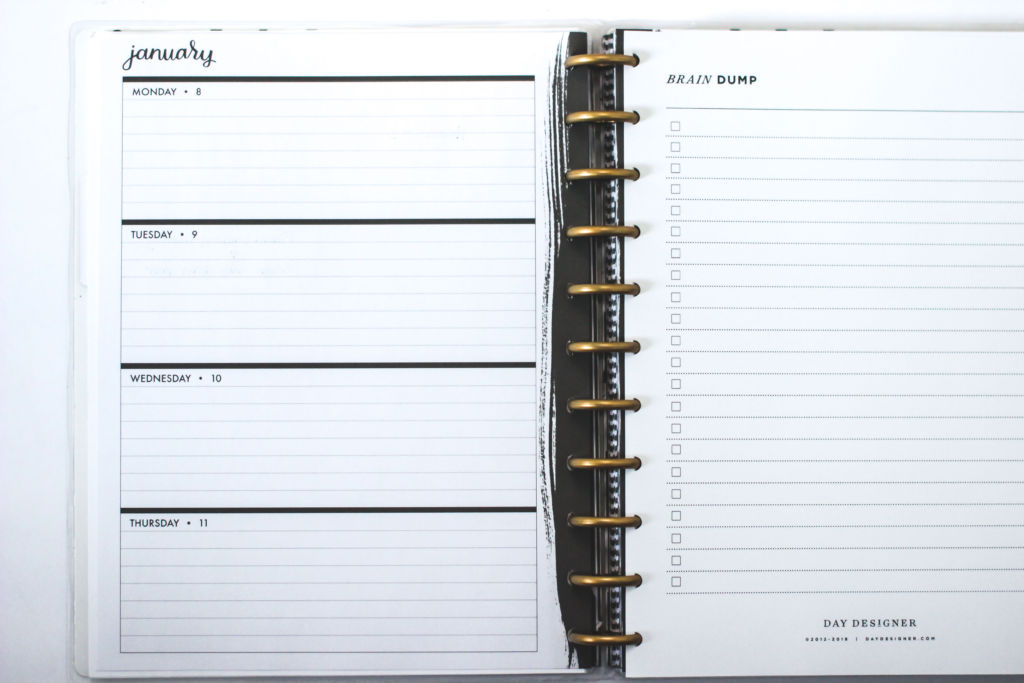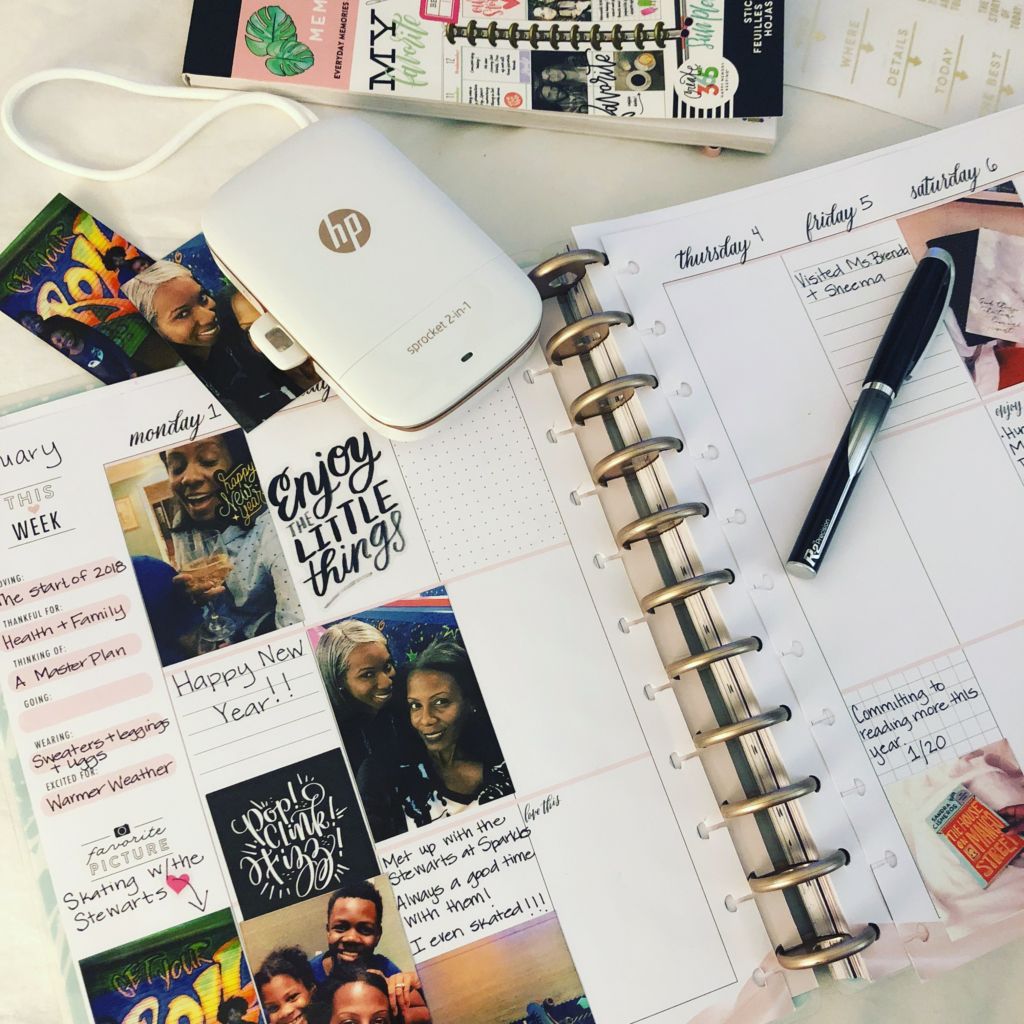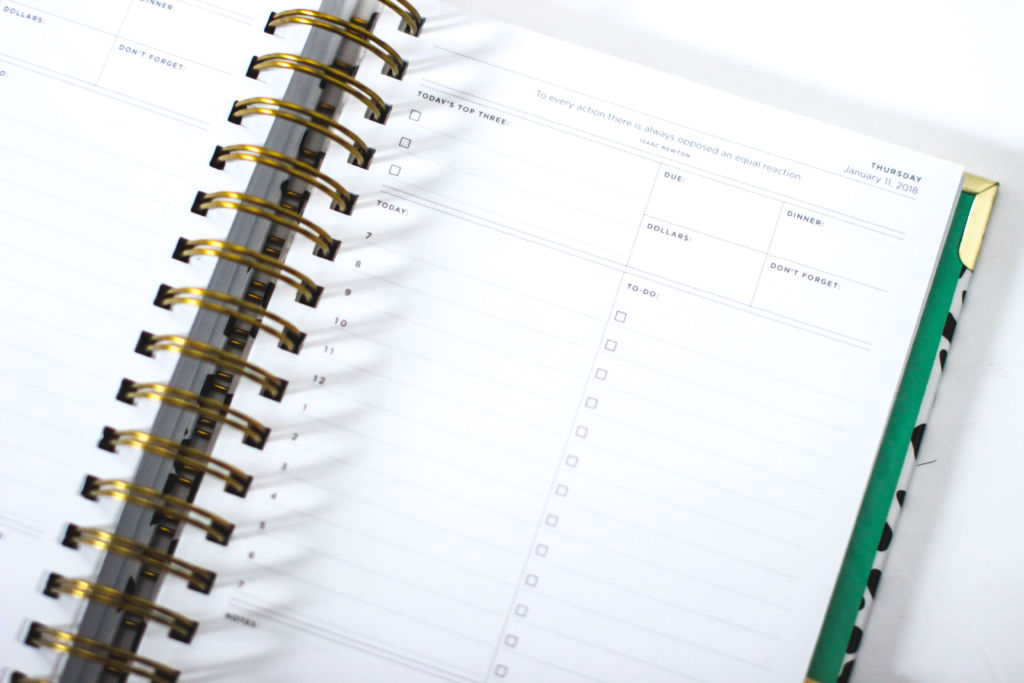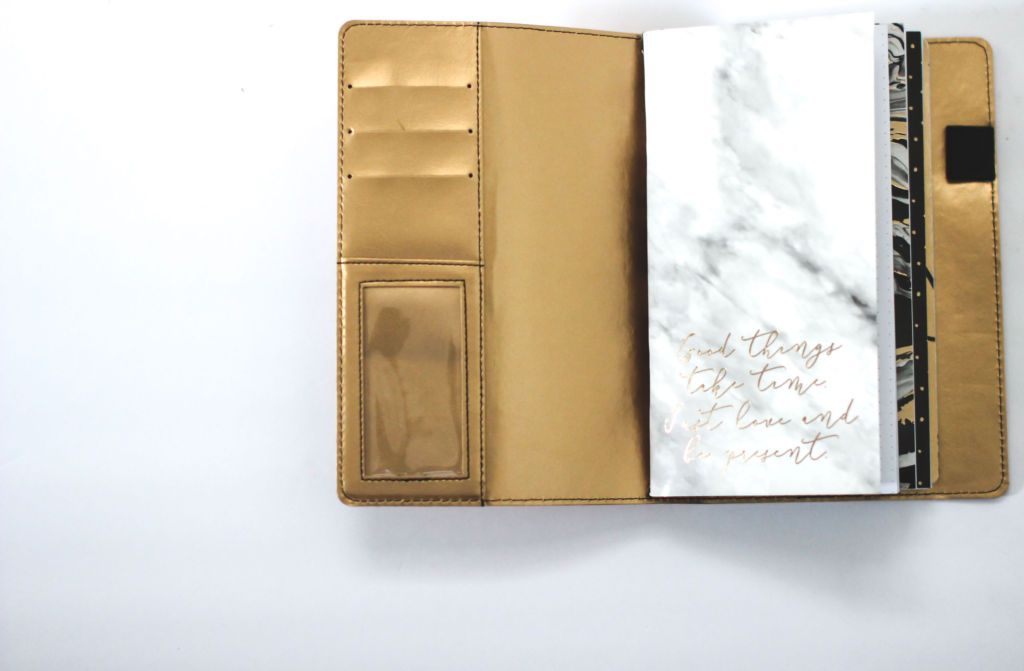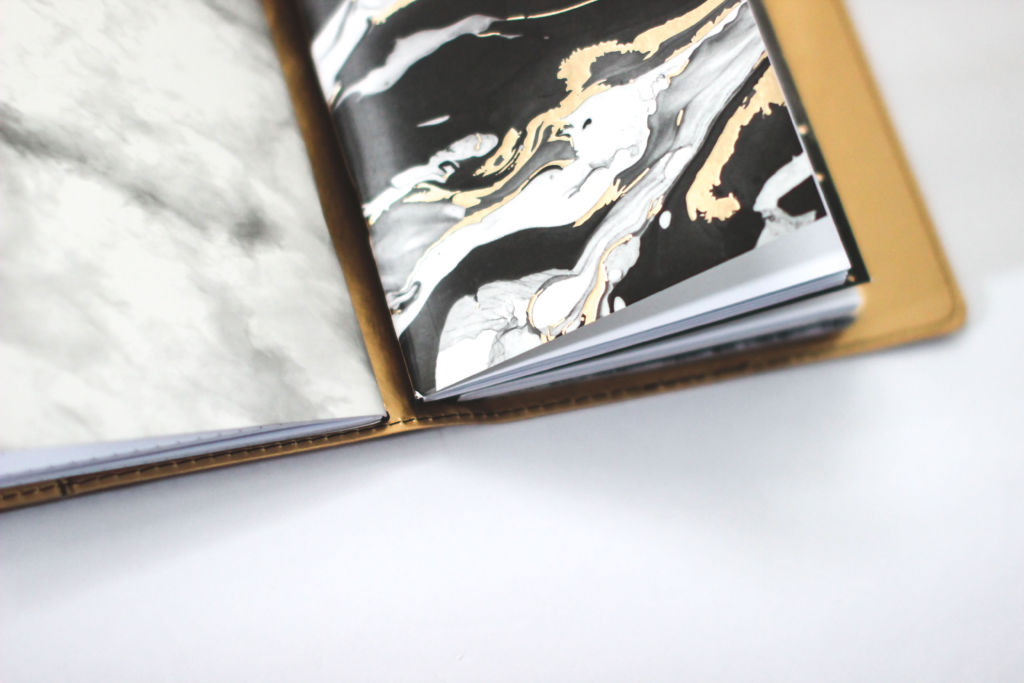I pride myself on being fairly intelligent and technologically savvy, however the struggle that was switching from PC to Mac at times made me want to flip a table over and throw in the towel. Switching from a PC to a Mac has to be atop the list of things that has tried every ounce of my patience. I’m sure it’s because I ignored people who said there was a learning curve, because surely I’m more tech savvy than them and I won’t have those problems….until I did.
Surprisingly, I’ve gotten quite a few questions when I post photos or IG stories with my computer in them about whether I prefer a Mac over a cheaper PC brand. I will say the learning curve exists and it’s very real. Nearly a year in, I still find myself googling how to do simple things like making a screenshot or hitting control + alt + del. Despite those hiccups as a visual person who loves pretty things, I don’t think I could ever go back to a desktop PC. If you are thinking about taking the leap, here is a quick reference guide of a few simple PC actions that are totally different on a Mac. If you are thinking about converting, bookmark this post. Trust me you’ll need it!
How To Control + Alt + Delete | On a PC it’s straightforward, simply press the CRTL, ALT and DEL keys together. On a Mac these buttons don’t exist. You’ll need to press Command + Option + ESC or right click the icon on your deck and force quit.
Where are the Apps | At the very bottom of the screen you will find something called the “deck” that holds all of your frequently used apps for easy access. You are able to specify which items you want stored there and you also have the option to minimize/hide it when working. If you opt to hide it, you simply place your mouse at the bottom of the screen and it will appear. For all of your apps that are not located on the deck you will need to use Launchpad to access them.
The Mouse Scroll is Backwards | THIS. MESSED. ME . UP. FOR. WEEKS. You are able to change this in the System preferences. I didn’t find this out until I was used to the backwards way. Go figure.
How to Screenshot | There isn’t a PRNT SCRN key on the Mac. You will need to press Shift + Command + 3. If you are only wanting to screen shot a portion of the screen you press Shift + Command + 4. The pointer then changes to a crosshair, select the area you want to screenshot and release the mouse. The screenshot image will appear on the desktop.
How to Open a New Window | In the upper right hand corner of your screen on the browser there is a little + sign. Press that.
How to Backspace| There are two delete buttons but no backspace button. The larger delete key on the number row is the backspace. The smaller one off to the right of it is the actual delete key.
Converting a Pages document to Word or PDF or any other format | Pages is the Mac version of Word, except it’s not compatible on all fronts. You are able to type an item in pages and save it to a Word format. While in Pages, hover your mouse at the top of the screen select the File option, scroll to export and from the drop down select the format you wish to save it in.
If you’ve ever transitioned from a PC to a Mac share your frustrating moments so I don’t feel alone! If you are thinking of transitioning and have a question I didn’t cover, leave it in the comments and I will try to answer or provide a resource for you.