Digital photography is truly a blessing and a curse. We are blessed to have memory cards that allow us to click as many photos as we want, however the curse is often times our photos never see the light of printed paper and only live in our cameras or on our blogs, Facebook pages, Instagram accounts etc. etc. etc.
I have found that systematically organizing my photos in my computer makes it so much easier for me to upload and print them when I come across a good photo print deal or just need a specific photo printed. Here are a few tips on organizing your photos.
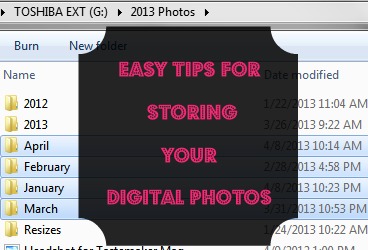
Create a Folder for Every Year and Month: This is just a broad folder that will house every photo that you take within the year. Within that main folder you want to create a sub folder for every month of the year.
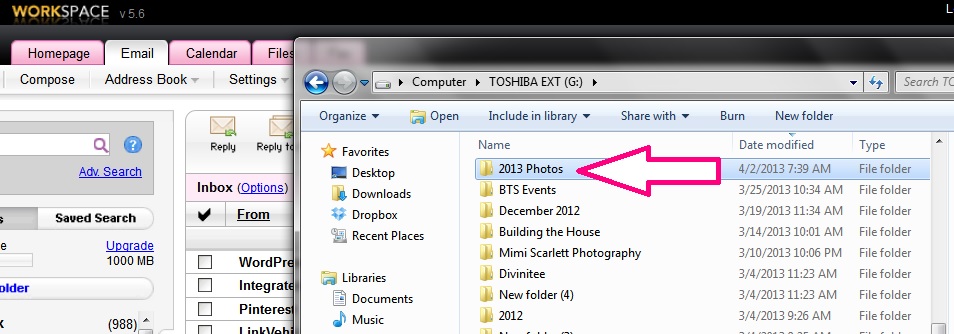
2013 Photos
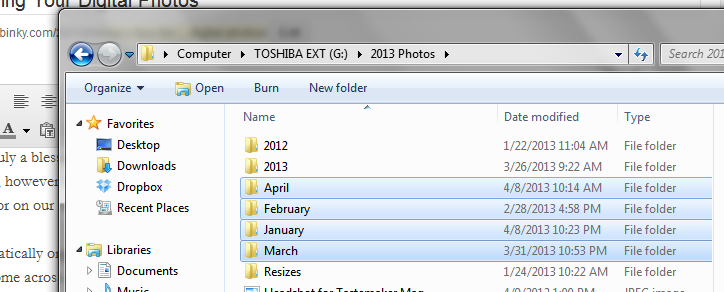
Separate folders created for every month
Create separate folders for specific events that take place within a specified month: Within each month drill down and create another set of sub folders named for people, events etc. I find this to be totally helpful when I am looking for a specific photo. If it was just my daughter then I know I stored it under the folder denoted by her name. There are times where a specific photo will be housed in more than one folder.
Prior to editing photos I import them all into the 2013 folder that will date them so I will always know when the photo was originally taken. After editing I export them into their specified folder(s).
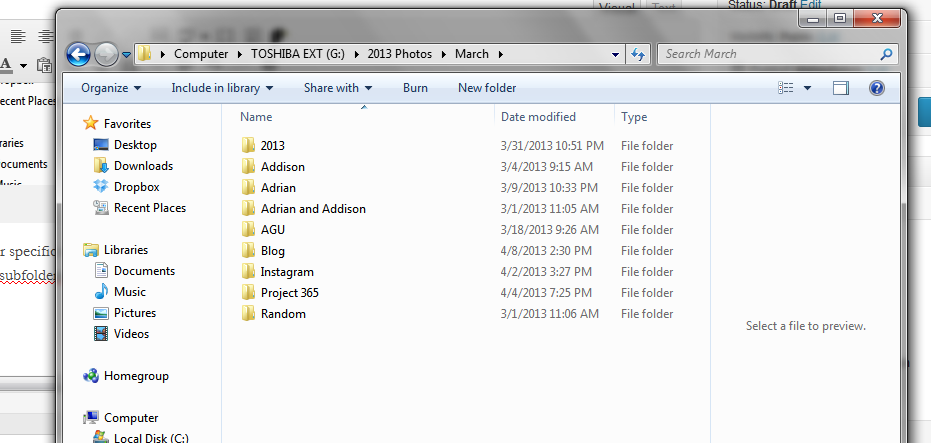
Invest in a Backup Drive: I can not stress how important it is to back up your images. Especially those taken of your children. TRUST ME!! You will never say your cyber homegirl didn’t try to warn you. I have lost pictures and that is the worst feeling in the world especially when they are photos of your children. I currently back all of my images up to an external hard drive, and periodically burn them onto discs and I am looking into purchasing a cloud service. Cause you know you need to have back up for your back up’s back up!
Do you have an organized method to uploading your photos? Do you even print them?!!


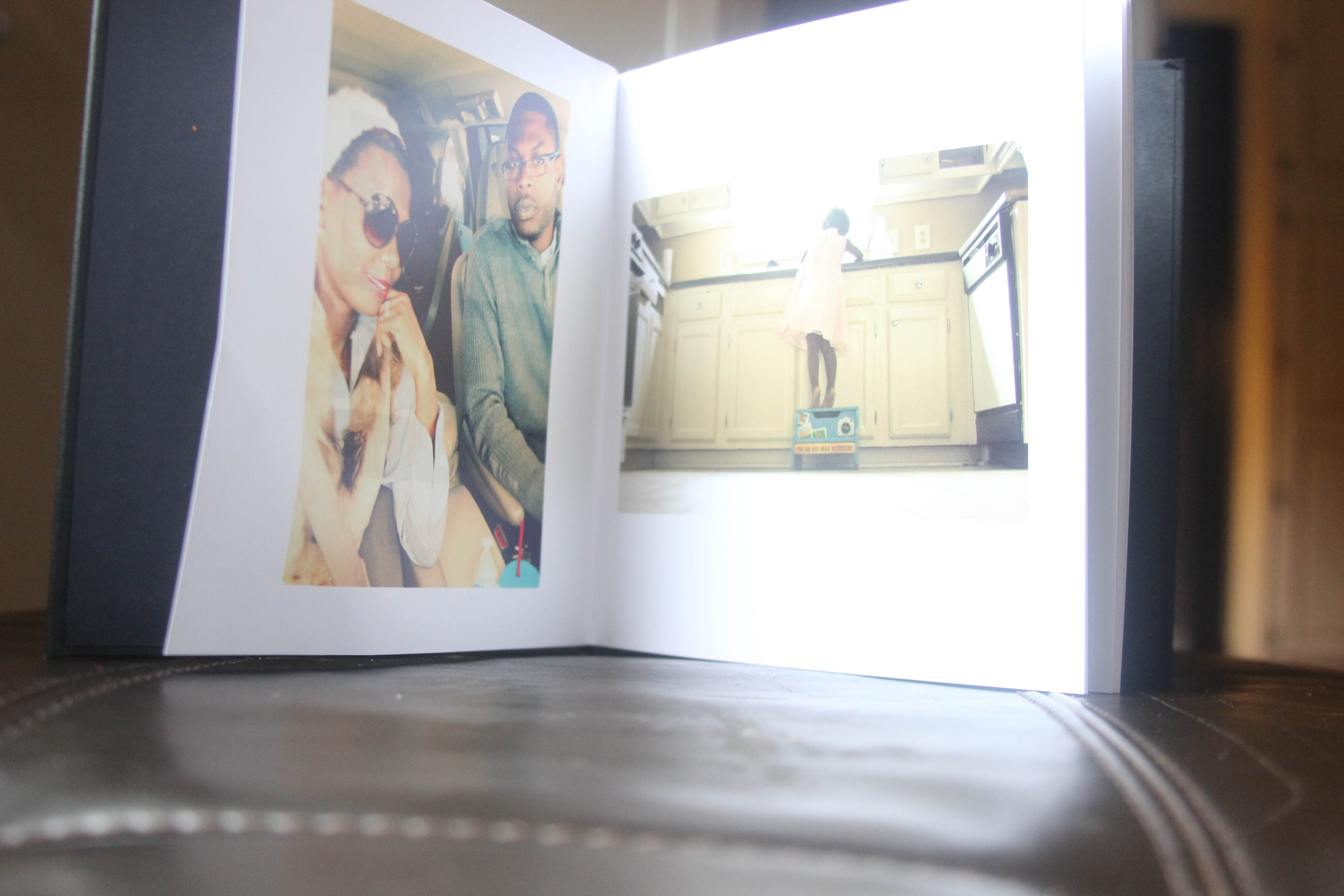



15 Comments
Brittany
April 9, 2013 at 1:46 pmI use ThisLife.com to backup my photos and videos online. Better than other cloud storage sites out there, since it was designed with photo + video organization in mind (as opposed to just random file types), so the layout is really beautiful.
It automatically arranges content by date, identifies faces, plus de-dupes photos that are exact copies of each other and keeps the higher quality one (e.g., TIFF>JPG). They got acquired by Shutterfly in January, so they’ll be sticking around 🙂
Tia
April 9, 2013 at 2:04 pmI need to do better about organizing our photos. Right now we keep everything important on a disc. There are so many random photos on my husbands computer that need to be backed up. I think he lost some photos when something happened to the computer and it was devastating. Luckily, everything important was on a disc and all the candids are on my daughters blog so I can “right click” them back on to the computer when I need to. These are great tips and a cloud service is probably the way to go.
dea win
April 9, 2013 at 2:59 pmright on time information!
Jenni
April 9, 2013 at 3:26 pmMy computer automatically files the photos by year and month. I never thought about the sub categories, though. Good I idea. I have my pictures backed up on thumb drives, but I think I need an external hard drive.
Unfortunately, I rarely print pictures:( I need to do better or at least start making photo books through Shutterfly.
Aracely
April 9, 2013 at 3:41 pmI should be doing a better job of organizing our photos. We have two external hard drives but that did us no good a few months ago when Hubby accidentally deleted our admin folder with everything in it! Apple looked at him like Sir, you deleted everything! He was able to get some of our photos back from CDs and external hard drives but we’re still missing photos from when Madison was age 1 to 2! Ugh. Thanks for sharing!
G K
April 9, 2013 at 9:12 pmOne good thing about having a family blog is you have a scrapbook/backup all rolled up in one. Most of the good pictures I have of my family are on my little blog, and can be easily copied from there.
It’s also a curse, though, since I rarely print them. Only recently have I started printing pics (by taking advantage of Shutterfly’s period FREE 101 PRINTS deals).
Anyhoo, thanks for sharing your tips.
KalleyC
April 9, 2013 at 10:08 pmI started doing this a year ago too and this makes all the difference. Also, I import everything from my memory card and then afterwards I format it so that I can start on a clean slate. The methold you describes works amazingly well to find pictures to share online, or just print. I even have a folder for the images that I use on my blog as well.
Candace (NYStateofMom)
April 9, 2013 at 10:41 pmMy computer auto arranges them by month and faces but I have been meaning to get an external drive just in case.
Windy City Mama
April 9, 2013 at 11:48 pmNo and no. I have a messy mess on my hands with my pictures. I take lots on my computer, on my phone, dropbox, online albums! I need to get organized….one day.
Dr. Reginia; The Social Mistress
April 10, 2013 at 2:41 amI am in the process or organizing my photos now. I accidentally erased many of them when I first got my MacBook. 🙁 Backing up is a must. I use the Cloud, Dropbox and an external. I hate that I lost my pics.
Kita
April 10, 2013 at 10:23 amThe hubs puts everything in files for me but I do need to back up some of these photos I have a habit of loading them to the computer then erasing them off the camera I am going to check into the cloud service thing but with me it will take about a year to learn how to work the thing *sigh*
Antonette
April 10, 2013 at 11:10 amGreat info. Thanks. I’m going to look into Thislife.com
Mrs. Delightful
April 11, 2013 at 7:46 amWhen I find a good deal, I print my photos (some). I also thought about creating a photo book for every year, and creating a folder for those pictures, therefore at the end of the year I’m not looking through a million pictures… Thanks for sharing these great tips. I have to start creating move folders. It would make my photos a lot more organized.
Amber
April 15, 2013 at 1:04 amI’m pretty good with organizing, but sometimes it can still get overwhelming. Things are okay on my computer, but my increased use of Instagram has my Dropbox folder looking a hot mess! Now that we have our home, I’ll be looking into printing more pictures to hang in frames. Le sigh! This overexposed way of living sure is a lot of work! LOL But, I’ve always loved taking pictures – so I deal.
Quiana
April 15, 2013 at 2:20 pmGreat post! I do the folder system too – it was similar to how I organized my files when I worked at an ad agency. DH thinks I’m too Type A but it makes it so much simpler when everything is organized =)