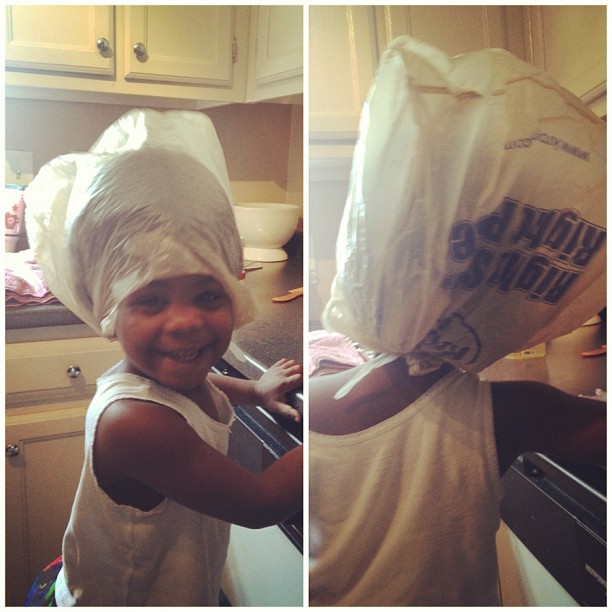Digital photography is truly a blessing and a curse. We are blessed to have memory cards that allow us to click as many photos as we want, however the curse is often times our photos never see the light of printed paper and only live in our cameras or on our blogs, Facebook pages, Instagram accounts etc. etc. etc.
I have found that systematically organizing my photos in my computer makes it so much easier for me to upload and print them when I come across a good photo print deal or just need a specific photo printed. Here are a few tips on organizing your photos.
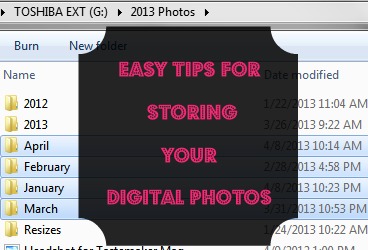
Create a Folder for Every Year and Month: This is just a broad folder that will house every photo that you take within the year. Within that main folder you want to create a sub folder for every month of the year.
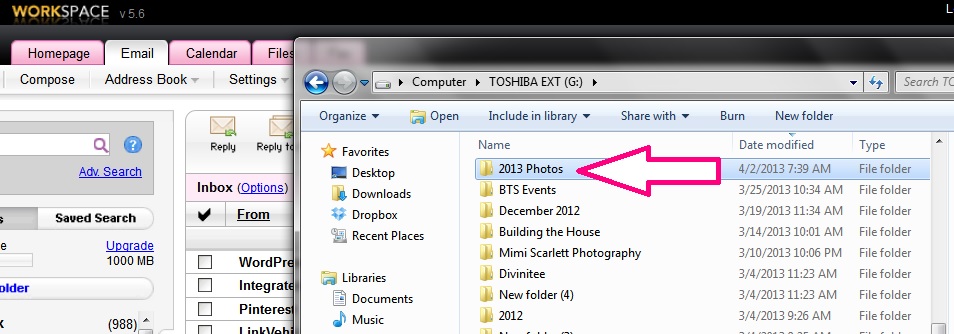
2013 Photos
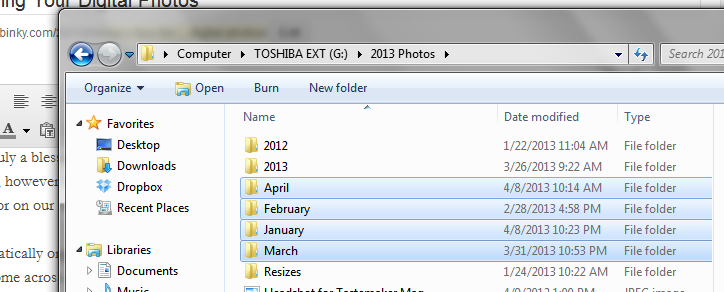
Separate folders created for every month
Create separate folders for specific events that take place within a specified month: Within each month drill down and create another set of sub folders named for people, events etc. I find this to be totally helpful when I am looking for a specific photo. If it was just my daughter then I know I stored it under the folder denoted by her name. There are times where a specific photo will be housed in more than one folder.
Prior to editing photos I import them all into the 2013 folder that will date them so I will always know when the photo was originally taken. After editing I export them into their specified folder(s).
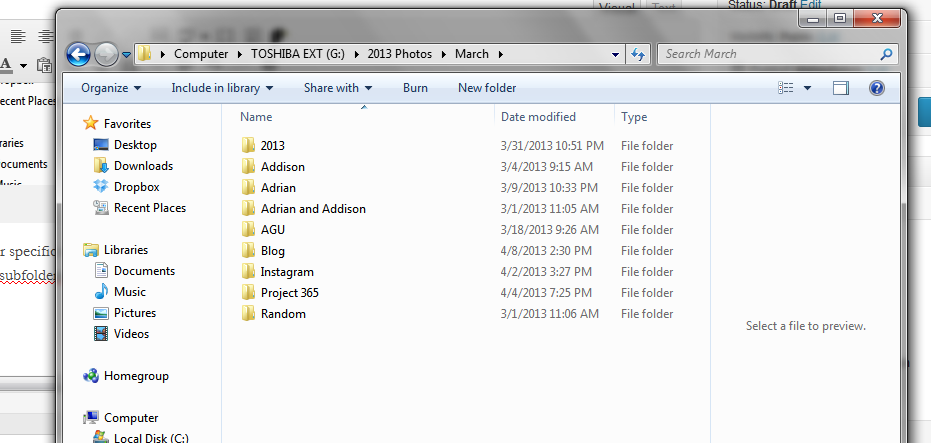
Invest in a Backup Drive: I can not stress how important it is to back up your images. Especially those taken of your children. TRUST ME!! You will never say your cyber homegirl didn’t try to warn you. I have lost pictures and that is the worst feeling in the world especially when they are photos of your children. I currently back all of my images up to an external hard drive, and periodically burn them onto discs and I am looking into purchasing a cloud service. Cause you know you need to have back up for your back up’s back up!
Do you have an organized method to uploading your photos? Do you even print them?!!